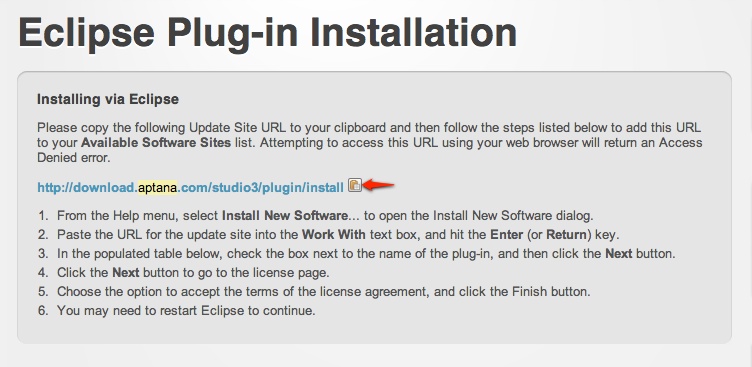■AptanaのEclipseプラグインURLを取得する
①Aptana本家サイト(http://www.aptana.com/products/studio3/download)から「」を選択しダウンロードボタンをクリック。
②遷移先画面からAptanaのEclipseプラグインURL(http://download.aptana.com/studio3/plugin/install)をコピーする。
■EclipseにAptanaプラグインインストール
①Eclipseを起動し、次の順に画面を進める。
・ヘルプ > 新規ソフトウェアのインストール
AptanaプラグインのURLを「作業対象」に入力すると、下のリストエリアにAptana Studio 3が表示されるのでチェックを付けて次へ。
②認証画面など出てくるが、画面の指示手順に従って操作しインストール
③Eclipseの再起動を求められたら、指示に従い再起動する。
④再起動するとAptanaのパースペクティブ、Web画面が表示される。
これで完了。